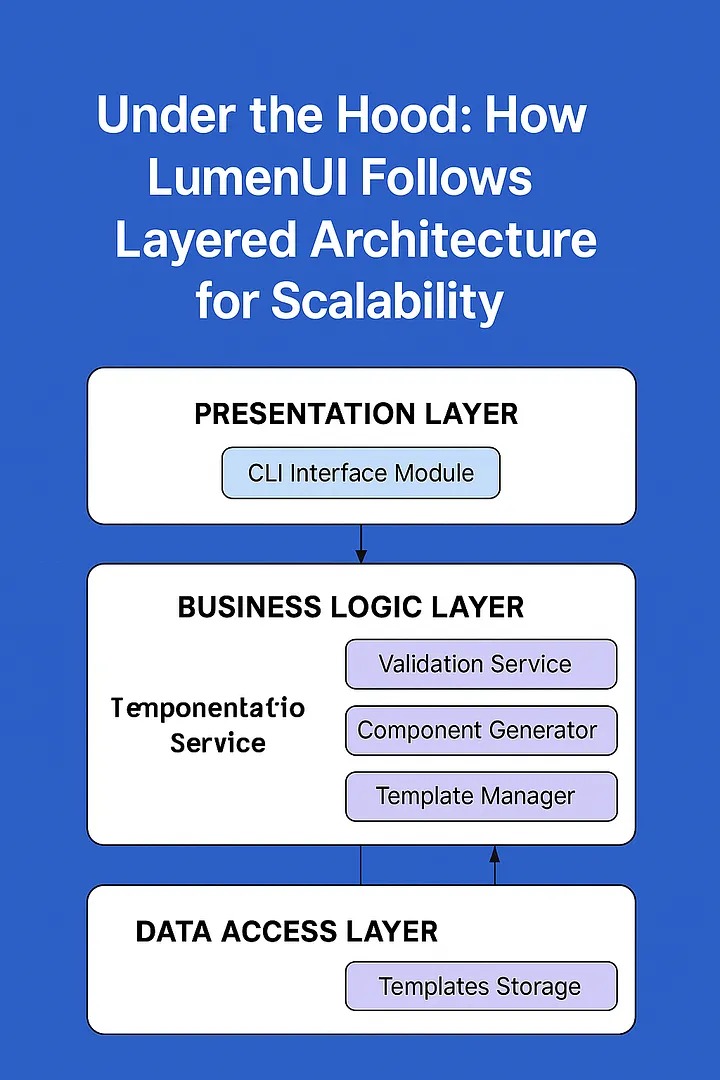In previous posts, we introduced LumenUI as a modular, CLI-based tool built to solve the problem of dependency bloat in Flutter apps. LumenUI empowers developers to generate only the UI components they need — keeping apps fast, lightweight, and maintainable.
But today, we're taking a step back to show you how it all works internally.
This post dives into the architecture of LumenUI, showing how a clean layered architecture helps the tool remain scalable, organized, and easy to evolve — all of which are essential qualities in open-source tooling.
🧱 The Three-Layer Architecture of LumenUI
LumenUI follows a three-layer architecture, which divides the system into logical layers: Presentation, Business Logic, and Data Access. This is a simplified version of the well-known N-tier architecture adapted to the needs of a CLI tool.
Let's explore what each layer does and why it matters.
1️⃣ Presentation Layer — CLI Interface Module
This is the interface layer that users interact with through the terminal. It handles all command-line parsing and feedback to the user.
Responsibilities:
- •Reading commands like --type, --name, --output
- •Displaying help, version info, and error messages
- •Validating whether required inputs are provided (e.g., both --type and --name)
- •Delegating the task to the business logic layer
Why It Matters:
The CLI Interface keeps the user experience clean and consistent. It ensures that users are guided correctly when interacting with the tool, and any errors are communicated clearly and immediately.
📌 Example: If the user forgets to provide --name, the presentation layer will instantly respond with an informative error message.
2️⃣ Business Logic Layer — Core Operations
This is the core of LumenUI — the layer where the real decision-making happens.
Submodules:
- Validation Service:Ensures that inputs follow correct naming conventions and supported types.
- Component Generator:Coordinates how the component should be generated based on type, name, and options.
- Template Manager:Loads templates, applies custom settings, and prepares them for rendering.
Why It Matters:
By isolating logic in this layer, LumenUI ensures clean separation between input parsing and file handling. This makes it easier to extend the tool in the future — for example, adding new component types, supporting layouts, or integrating plugin systems — without breaking the CLI or storage logic.
🧠 Example: Want to support a new component like dialog? All the logic goes here. The CLI doesn't need to change at all.
3️⃣ Data Access Layer — Template Storage
This layer handles interaction with the file system and the templates stored locally.
Responsibilities:
- •Reading stored UI templates (e.g., for buttons, cards)
- •Writing generated files to the appropriate directories in the Flutter project
- •Managing file paths, output directories, and user-defined configurations (in the future)
Why It Matters:
Separating data access ensures the generator logic doesn't deal with file management directly. This abstraction is especially useful for testing and future-proofing the system.
💡 Example: You want to load a different template set based on the theme or platform (Material or Cupertino). This logic can live entirely within the data access layer.
🔁 Real-World Workflow in LumenUI
Let's walk through a typical use case with this architecture in action:
Command:
Flow:
- Presentation Layer captures the CLI command and parses the arguments.
- Validation Service checks if button is a supported component and whether primary_button follows naming rules.
- Component Generator creates the scaffolding logic and passes the request to the Template Manager.
- Template Manager loads the corresponding template.
- Data Access Layer saves the final generated file in the lib/ui directory.
Each layer completes its task independently but cohesively, resulting in a smooth and maintainable process.
🚀 Benefits of Layered Architecture in LumenUI
The decision to use layered architecture wasn't random. It brings major advantages that align with the goals of LumenUI:
✅ Separation of Concerns
Each layer has a clear responsibility. This simplifies maintenance and reduces the risk of bugs when making updates.
🔌 Extensibility
You can easily add new component types or support theming without changing how commands are handled or how files are written.
🧪 Testability
Each layer can be unit-tested independently:
- • CLI logic for parsing and messaging
- • Generator logic for rules and decisions
- • Template manager for formatting
- • File operations for read/write integrity
🔄 Reusability
Templates and generators can be reused across projects or plugged into other tools in the future.
🔐 Stability
By keeping layers loosely coupled, the system is less prone to breakage when one part is updated or extended.
🔮 What's Coming Next
This architecture is just the foundation. Here are some features we're working on that will build on top of this structure:
- 📄Custom Templates: Let users add their templates and inject them via config files.
- 🎨Theme Support: Dynamic styling and theming are built into the generator.
- 🔌Plugin System: Third-party developers can contribute new components, layouts, or features.
- 📱Project-wide Scaffolds: Commands like generate screen or generate layout will scaffold multiple UI parts at once.
The architecture we've built ensures we can support all of these without breaking existing functionality.