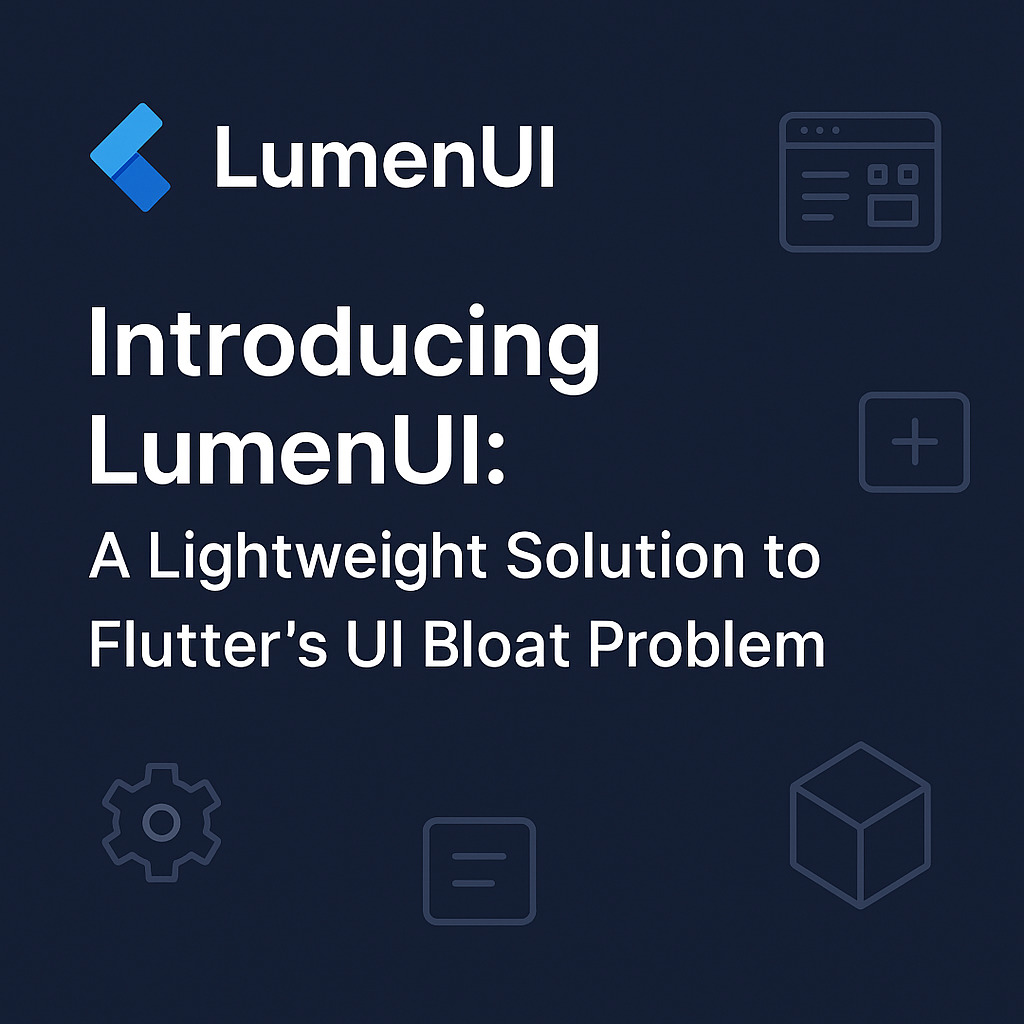Flutter has transformed cross-platform app development by enabling developers to build beautiful, high-performance applications with a single codebase. However, as we explored in our previous blog post, many Flutter developers face a critical challenge - dependency bloat. Large UI libraries increase app size, slow down performance, and often include unused components that add unnecessary overhead.
In that article, I discussed how bloated applications negatively impact both developers and users. Now, it's time to introduce the solution - LumenUI. A modular, CLI-based tool designed to keep your Flutter applications lightweight, efficient, and fully customizable. In this post, we'll walk through how LumenUI addresses the UI bloat issue and provides a streamlined way to build optimized applications.
🌟 The Problem Recap: Why Flutter Apps Become Bloated
If you've been developing Flutter apps, you've likely encountered these issues:
- 📦Large UI Libraries: Many existing component libraries force developers to import entire packages, even if they only need a few components.
- ⏳Slow Build Times: More dependencies mean longer build times, affecting development speed.
- 🎨Limited Customization: Most libraries don't allow real-time customization during scaffolding, forcing developers to write additional code later.
- 🚀Performance Issues: Unused components in your app contribute to increased memory consumption and slower execution.
Developers need a lightweight, modular alternative - and that's exactly what LumenUI provides.
🔧 What is LumenUI?
LumenUI is a command-line interface (CLI) tool designed to help Flutter developers generate UI components on demand, keeping their apps lightweight and free from unnecessary dependencies. Instead of installing an entire UI library, developers can selectively scaffold only the necessary components, reducing package size and improving performance.
With LumenUI, you get:
- ✅Modular and scalable UI development
- ✅Customizable themes, styles, and colors at generation
- ✅Minimal app size with no unused components
- ✅Adherence to Material Design & Cupertino guidelines
LumenUI gives developers complete control over their UI components, improving efficiency and performance without sacrificing customization.
🛠 Installation
Follow these steps to set up your Flutter project and integrate Lumen UI:
1. Create a New Flutter Project
Using Flutter CLI
cd my_app
Using VS Code
- Press Ctrl+Shift+P (Windows/Linux) or Cmd+Shift+P (macOS)
- Type "Flutter: New Project"
- Select "Application"
- Choose project directory
- Name your project
Using Android Studio
- Click "New Flutter Project" from the welcome screen
- Select Flutter project type
- Configure project settings
- Click "Finish"
New to Flutter? Check out the official Flutter documentation for detailed setup instructions.
2. Add Lumen UI to Your Project
Add this line to your pubspec.yaml under dev_dependencies:
flutter_test:
sdk: flutter
lumen_ui: 0.0.1 # Add Lumen UI package
3. Install Dependencies
Run this command in your project directory:
4. Verify Installation
Run this command to verify the installation:
You should see lumen_ui: 0.0.1 in the list of installed packages.
🎉 Congratulations! You're now ready to use Lumen UI in your Flutter project.
🚀 Usage
To use LumenUI, run:
Component Types
button: Button componentsdummy: Dummy components for testing
Component Naming Rules
- Must start with a letter
- Can contain letters, numbers, and underscores
- Cannot contain spaces or special characters
⚠ Error Handling
We're still improving the error handling in LumenUI, but here are some common messages you may encounter and how to fix them:
- Both --type and --name are required➜ Make sure to include both -t and -n flags when generating a component.
- Invalid component name➜ Follow the naming rules: start with a letter, use only letters, numbers, or underscores.
- Error parsing arguments➜ Double-check your command syntax and flag usage.
- Invalid argument format➜ Ensure option values are in the correct format and not misspelled.
✅ These messages will be improved in future versions with more helpful suggestions and validations.
📘 Additional Commands
Want to quickly see help or check your version?
dart run lumen_ui --version # Display current version
Why LumenUI is a Game-Changer for Flutter Developers
LumenUI isn't just another UI library - it's a new way of thinking about UI development in Flutter.
✨ Key Benefits:
- 🔹Performance Boost: Smaller app size leads to faster load times and better runtime performance.
- 🔹Development Efficiency: Reduce manual UI customization and eliminate unnecessary dependencies.
- 🔹Scalability: Easily add more components without impacting app performance.
- 🔹Standardization: Teams can enforce consistent UI design across projects with predefined templates.
By leveraging LumenUI, developers can build optimized, scalable Flutter apps without the weight of unnecessary dependencies.
🔮 The Future of LumenUI & What's Next
LumenUI is just getting started! In the upcoming posts, we'll dive into:
- ✅How LumenUI integrates with existing Flutter workflows
- ✅Advanced customization options for UI components
- ✅Expanding LumenUI with plug-ins for even more flexibility
Our goal is to make Flutter UI development as lightweight, efficient, and developer-friendly as possible.