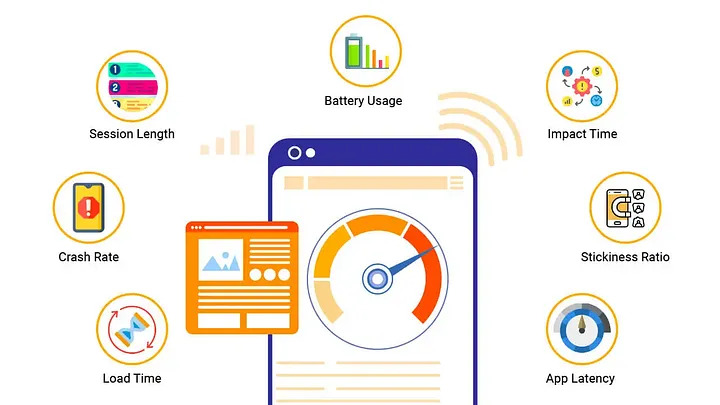Flutter has revolutionized cross-platform development by allowing developers to create natively compiled applications from a single codebase. However, as the ecosystem expands, developers face new challenges, with dependency bloat and its impact on app performance being particularly significant.
The Problem: Dependency Bloat in Flutter
Flutter's vibrant ecosystem includes numerous UI component libraries. While these libraries offer rich features and design elements, they come with several drawbacks:
Key Issues with Dependency Bloat
- 1Increased Application Size: Including entire libraries often means bundling components that will never be used. This unnecessarily increases the final app size, which can be a significant issue for mobile users with limited storage.
- 2Performance Overhead: Large dependencies can lead to longer build times and slower runtime performance, making the development cycle less efficient.
- 3Lack of Customization: Many libraries are designed with predefined themes and styles, leaving limited room for customization during component scaffolding. Developers are forced to write additional code to tailor these components, negating the convenience of using libraries in the first place.
- 4Inefficient Workflows: Existing solutions lack tools for generating only the required components. This often results in bloated applications with unused code that still consumes resources.
The Need for a Modular Approach
Given these challenges, there is a clear need for a modular and lightweight approach to Flutter UI development. Developers need tools that allow them to:
- Include only the components they require.
- Customize those components at the point of generation.
- Maintain high performance without sacrificing flexibility or ease of use.
Why Lightweight Apps Matter
Building lightweight apps isn't just about reducing file size—it's about delivering a better user and developer experience:
End Users Benefit
Smaller apps download faster, take up less storage, and often run smoother, especially on devices with limited resources.
Developers Benefit
Reduced dependencies mean fewer conflicts, faster build times, and easier maintenance.
Strategies for Achieving Lightweight Flutter Apps
To address dependency bloat and performance issues, developers can adopt several strategies:
1. Modularize Dependencies
Use tools that allow you to include only the necessary components from libraries. This can be achieved by using modular libraries or creating custom modules.
2. Customize Components at Generation
Implement tools or workflows that enable real-time customization of components during scaffolding. This reduces the need for additional customization code.
3. Optimize Build Processes
Utilize Flutter's built-in tools and plugins to optimize build processes. This includes using `split-debug-info` for smaller APKs and leveraging `flutter pub cache repair` to manage dependencies efficiently.
4. Monitor Performance
Use Flutter's DevTools regularly to monitor app performance. This includes analyzing memory usage, network requests, and CPU performance to identify bottlenecks.
5. Code Review and Refactoring
Regularly review code to eliminate unnecessary dependencies and refactor code to improve efficiency and reduce bloat.
Additional Considerations for Lightweight Flutter Development
Flutter's Core Strengths
Flutter's ability to compile to native machine code ensures that apps perform similarly to native apps, which is crucial for maintaining high performance even in lightweight applications. Additionally, Flutter's extensive widget library provides developers with a wide range of pre-made components, reducing the need for custom code and potentially minimizing dependency bloat.
Best Practices for Dependency Management
1. Use `pubspec.yaml` Wisely
Only include necessary dependencies in your `pubspec.yaml` file. Regularly review and update dependencies to ensure they are still required.
2. Leverage Conditional Imports
Use conditional imports to include dependencies only when needed, reducing unnecessary overhead.
3. Implement Lazy Loading
Use lazy loading techniques to load components or data only when they are required, further optimizing app performance.